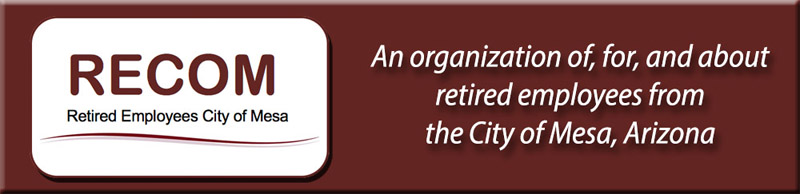
This is a temporary Membership Application/Renewal Process
It will be used until the website is updated in the near future
Follow these steps carefully:
1. Download the membership form by clicking here…
2. Print a copy of the form and fill it out completely.
3. Scan the form to your computer or take a picture of the form with your phone (save as a PDF or JPG file).
4. Open an email to RECOM by clicking here… and attach the completed membership form. (If you have problems with this link, open your email, attach the membership form and email it to info@recomaz.org)
*Note: If you don’t attach the membership form, we might not have sufficient information to properly process your renewal (whether you want to be in the Membership Directory, etc.)
5. Include your name in the subject line of the email.
6. Send the email.
7. Complete the process by selecting one of the membership payment options below (individual retiree, spouse/partner, or retiree & spouse/partner).
RECOM proudly uses PayPal to process membership payments. The entire process is easy and safe. You don’t need a PayPal account; you can sign on as a guest and pay with a credit card.